Machete version 1.5 is fresh out of the oven and it is it’s biggest release ever. Apart from some minor fixes and a much needed code cleanup, I’ve added a function often missed in WordPress: the maintenance mode.
With Machete’s maintenance mode you can restrict public access to your site while you keep on working on it normally. It’s really useful if you site is still in development or your are making big changes to it.
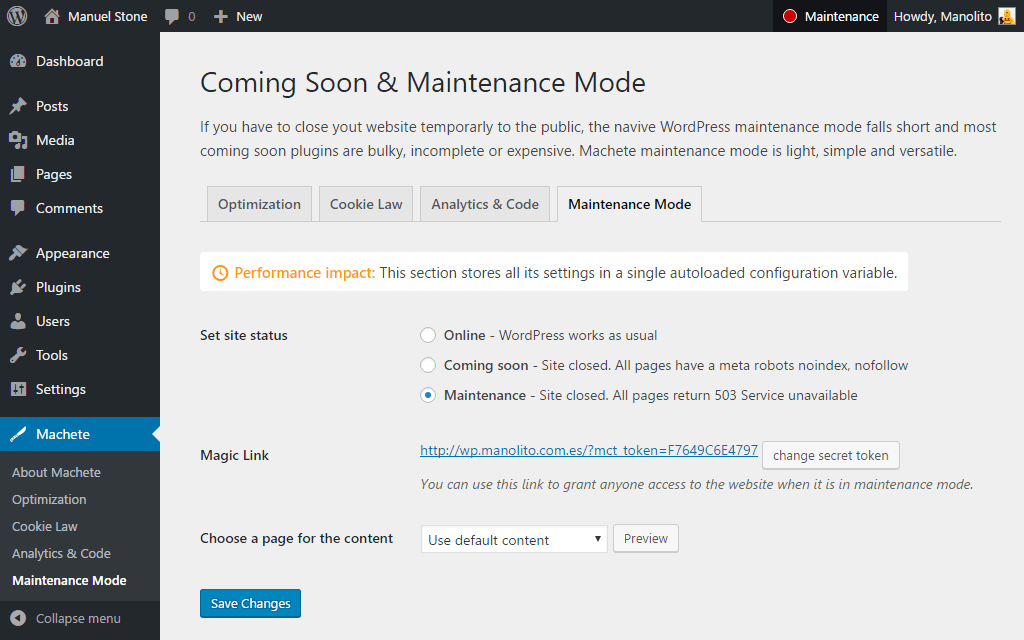
Main features of the Maintenance Mode Module
- Coming soon mode makes all pages return a robots noindex,nofollow metatag, preventing search engines from indexing incomplete sites.
- In maintenance mode, all pages return a 503 error, to notify search engine crawlers that your site is temporarily unavailable.
- Machete provides default content for the maintenance page, but you can use any page from your site and content.
- There is a “Maintenance” or “Coming soon” notice at the sight of the admin bar, so you can easily determine if your site is open to the public or not.
- You can modify the CSS styles applied to the maintenance page using Machete’s Custom Code Editor.
- If you close your site, there’s a “magic link” you can give your clients so they can see it. You don’t need to create a WordPress user for them.
- Most of the code – which is rather light – is only loaded if the site is in maintenance mode. There’s almos no performance penalty when the site is active.

